Hello there,
So I’ve started playing the game with my save and after it loads to globe it is all fine BUT
when you open character menu it shows the msg below (it appers again and again). Also, I’ve noticed that characters have no armor/weapon display.
Have you verified your install?
how? where do I even get that file (it.\nlf)
Which launcher are you using? Check the game properties, there should be an option to verify.
The “it.\nIf” is probably only a typo, I guess it should be like:
Some corrupted files were detected. Please exit the game and reinstall it.
If problems persist, please contact Snapshot Games support.
The \nIf without a space between n and If seems to me a wrong typed control character for a new line (\n) in this message box. ![]()
None. Only a shortcut that launches the game. Btw unitycrashhandler does not work at all. I mean there is no way I can check game files with the game itself or an app in its folder.
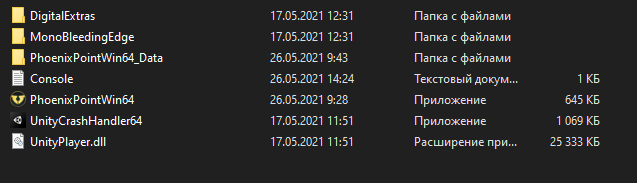
Yea, seems so. I think it is all about the new patch issues.
Where do got and patched the game?
I only know about Steam and Epic and how these works and there are also options to verify the game files in their launchers game libraries, but no Idea about MS game pass or GOG.
I think it patched itself. When I opened it there was a note in the game menu “Patch Notes”.
Anyway I’ve checked the files via Steam and it said that they did not pass the check. It is reinstalling them now.
Will keep updating what comes next lol
It seems to be working after file check via Steam (Library → PP → Properties → Check game files).
I also got into this problem and solved it (it seems) the same way.
